Enhancing Enterprise/ERP Integration with Power BI for Optimal Performance
Introduction:
In today’s business landscape, Enterprise Resource Planning (ERP) systems are crucial for managing operations, resources, and data. This post explores how integrating Power BI with ERP systems can elevate analytical capabilities for informed decisions, optimized operations, and growth.

Understanding ERP Systems:
Definition and Importance of ERP Systems:
Enterprise Resource Planning (ERP) systems are integrated software solutions that streamline and manage various business processes across an organization. ERP systems are vital as they centralize data, enhance efficiency, and facilitate informed decision-making by offering a holistic view of operations.Key Modules and Functionalities:
ERP systems consist of various modules catering to different functions such as finance, inventory management, human resources, and more. These modules enable seamless communication between departments, optimizing resource utilization and operational processes.Leveraging Business Intelligence (BI):
– Introduction to Power BI: Power BI is a powerful business intelligence tool developed by Microsoft. It enables organizations to visualize data, gain insights, and make informed decisions through interactive reports, dashboards, and data analysis.
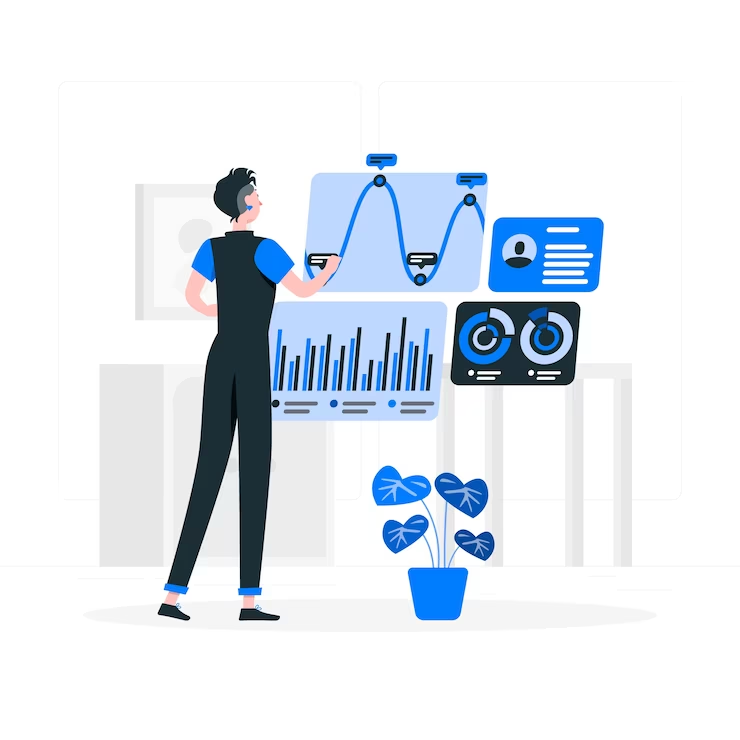
– Benefits of BI for Enhanced Decision-Making: Business Intelligence enhances decision-making by providing actionable insights derived from data analysis. It enables organizations to identify trends, correlations, and opportunities that aid strategic planning and resource allocation.
Integrating Power BI with ERP:
– Data Extraction from ERP Systems: Integrating Power BI with ERP involves extracting relevant data from ERP systems. This data includes transaction records, customer information, sales data, and more, which can be utilized for analysis.
– Data Transformation and Modeling: Extracted ERP data often requires transformation to be usable. Data transformation involves cleaning, organizing, and structuring the data for analysis. Data modeling then involves creating relationships and hierarchies that enhance data exploration.
– Establishing Data Relationships: Establishing relationships between different data sources is crucial for meaningful analysis. Power BI allows users to connect different datasets, enabling cross-functional insights and more comprehensive reporting.
Creating Comprehensive ERP Dashboards:
– Designing Interactive Visualizations: Power BI enables users to create interactive visualizations that represent data insights effectively. Visual elements like charts, graphs, and maps help convey complex information in a user-friendly manner.
– Incorporating Key Performance Indicators (KPIs): ERP dashboards can incorporate Key Performance Indicators (KPIs) that reflect the health and performance of various aspects of the business. KPIs offer quick insights into critical metrics, helping stakeholders monitor progress toward goals.
– Real-Time Data Updates and Monitoring: Power BI supports real-time data updates, allowing ERP dashboards to provide up-to-date information. This real-time monitoring assists organizations in reacting promptly to changes and trends.

Advanced Analytics with Power BI and ERP:
– Predictive Analytics for Demand Forecasting
– Sentiment Analysis for Customer Feedback
– Identifying Inefficiencies through Historical Analysis
Security and Governance:
– Ensuring Data Security in ERP-Power BI Integration
– Role-Based Access and Data Privileges
Success Stories: Power BI in ERP:
– Manufacturing: Streamlining Supply Chain with Real-Time Insights
– Retail: Optimizing Inventory Management through Analytics
Best Practices for Power BI in ERP:
– Aligning BI Objectives with Business Goals
– User Training and Adoption Strategies
Future Trends: Power BI and ERP:
– AI-Driven Insights for Proactive Decisions
– Integration with IoT Data for Real-Time Monitoring
Conclusion:
– Power BI’s Impact on ERP Analysis Recap
– The Path Forward for Data-Driven ERP Operations
Integrating Power BI and ERP opens doors to data-driven decision-making. This synergy transforms data into actionable insights, streamlining operations, enhancing satisfaction, and fostering competitiveness. As businesses embrace digital transformation, this integration becomes pivotal for success.
Future Enhancement:
Power BI’s integration with ERP holds immense potential. With dynamic visualization and analytics, it empowers foresight, optimization, and innovation. As businesses embrace data-driven strategies, Power BI with ERP envisions real-time monitoring, predictive analytics, and AI-driven efficiency.
Contact Us
Let us innovate together. If you are interested in exploring this further contact us at https://gaisolve.com/contact-us/

